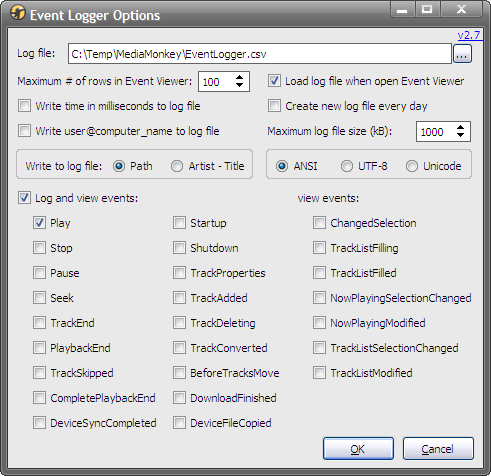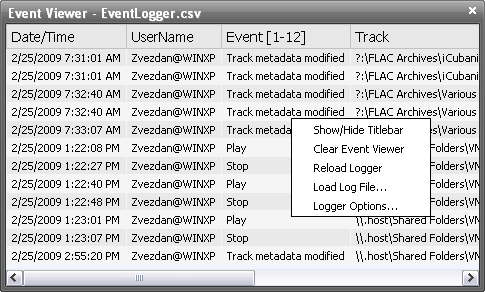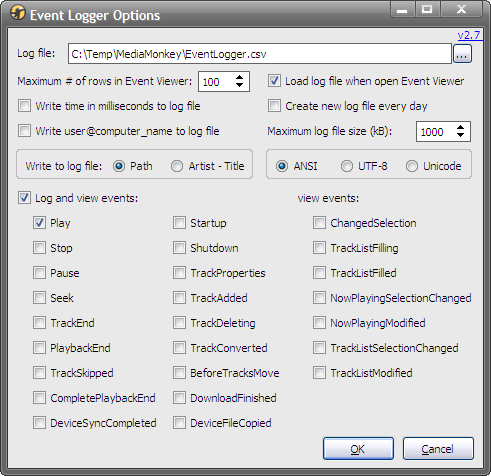
|
Event Logger Version 2.7 - MediaMonkey v2-4 Add-on - by Zvezdan Dimitrijević |
|
If you want to leave a comment about this add-on, you could visit its related MediaMonkey forum thread. If you are using a skin which is not supported by default, you could take a look of skin styles for this add-on made by nynaevelan at the next forum thread.
You can also take a look at my other add-ons for MediaMonkey. |
| Euro (EUR) | US Dollar (USD) |