However, when the Automatically find on play option is turned on, the main tracklist will locate and set the keyboard focus on the currently playing track whenever any of them starts playing. Or, you could turn that option off and use a hotkey or the toolbar button to locate the playing file instead. You could use its toolbar menu to determine where in the Media Tree you want to locate the playing files.
If you are interested about my other add-ons for MediaMonkey, you could visit this page.
- v2.0 - 2022-06-20
- Added: version of the add-on for MediaMonkey v5.
You need to accept the license agreement if you want to use this add-on.
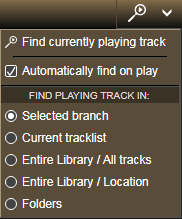
The main operation of this add-on is performed automatically whenever the playing track is changed. To turn that behavior on or off, you could toggle the Automatically find on play option from the menu. The other options in the menu determine where in the Media Tree you want to locate the playing files:
- Selected branch: the add-on will try to find the playing track within the selected branch of the Media Tree; for example, if you have selected any node in the Albums branch of Music collection, the add-on will try to find album that contains the playing track in that collection.
The supported branches are: Albums, Artists, Album Artists, Producers, Conductors, Composers, Actors, Publishers, Directors, Genres, Years, Location and Folder. If you have selected any node from another branch, e.g. Files to Edit or Classification, the add-on will try to find the track within the Location branch of the selected collection instead; if you have selected node that is not within any collection, e.g. Playlists, Web or Pinned, the add-on will find the track within the Folders branch; - Current tracklist: the node will not be changed and the add-on will try to find the playing track in the currently displayed tracklist; if it doesn't contain the playing track, none track will be selected;
- Entire Library / All tracks: the add-on will try to find the playing track in the All tracks node of the Entire Library collection; if the playing track is not already added to the Library, none track will be selected;
- Entire Library / Location: the add-on will try to find the playing track within the Location branch of the Entire Library collection; if the playing track is not already added to the Library, none track will be selected;
- Folders: the add-on will find the playing track within the Folders branch of the Media Tree.
There are some properties in the "FindCurrentPlayingTrack" {} section of the persistent.json file for some less needed options:
You could find the location of the persistent.json file depending on the version of MediaMonkey and Windows here. If you want to modify anything in it using e.g. Notepad, you should do that with closed MediaMonkey application.